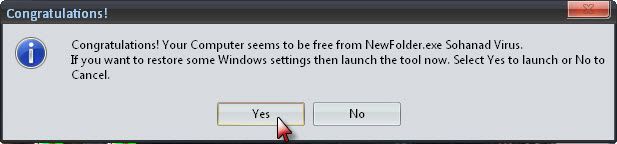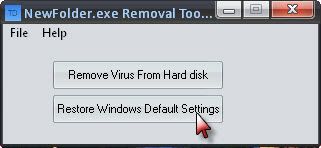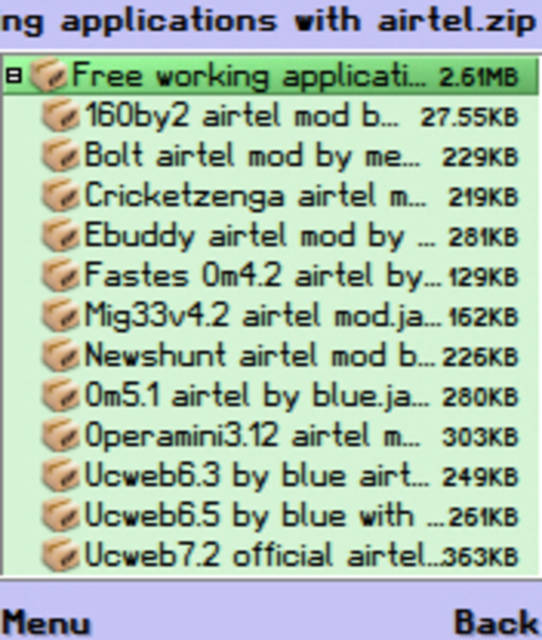Microsoft Office 2010 full installer contains many individual applications like MS Word 2010, Ms Excel 2010, Outlook 2010, PowerPoint 2010, Access 2010 etc. These different software's are combined into a single package known as MS Office 2010. If you want to use only one application out of the office 2010 suite, then instead of downloading the
full Microsoft office 2010 package just download that individual office 2010 application using the link I've provided below.

Here are the free direct download links for the individual standalone installers for Microsoft Office 2010. These are links from the official Microsoft download servers.
Microsoft Word 2010
English 32-bit (x86): X16-33159.exe
English 64-bit (x64): X16-33122.exe
Microsoft Excel 2010
English 32-bit (x86): X16-30356.exe
English 64-bit (x64): X16-30329.exe
Microsoft PowerPoint 2010
English 32-bit (x86): X16-32694.exe
English 64-bit (x64): X16-32657.exe
Microsoft Outlook 2010
English 32-bit (x86): X16-32583.exe
English 64-bit (x64): X16-32546.exe
Microsoft OneNote 2010
English 32-bit (x86): X16-32472.exe
English 64-bit (x64): X16-32435.exe
Microsoft Access 2010
English 32-bit (x86): X16-29933.exe
English 64-bit (x64): X16-30247.exe
Microsoft Publisher 2010
English 32-bit (x86): X16-32967.exe
English 64-bit (x64): X16-32930.exe
Microsoft InfoPath 2010
English 32-bit (x86): X16-30496.exe
English 64-bit (x64): X16-30459.exe
Business Contact Manager for Outlook 2010
English 32-bit (x86): X16-56886.exe
English 64-bit (x64): X16-56921.exe
Czech 32-bit (x86): X16-56883.exe
Czech 64-bit (x64): X16-56918.exe
Microsoft Visio 2010 (Standard, Professional, Premium)
English 32-bit (x86): X16-33056.exe
English 64-bit (x64): X16-33029.exe
Brazilian Portuguese 32-bit (x86): X16-33050.exe
Brazilian Portuguese 64-bit (x64): X16-33023.exe
Microsoft Project 2010 Standard
English 32-bit (x86): X16-32864.exe
English 64-bit (x64): X16-32837.exe
Microsoft Project 2010 Professional
English 32-bit (x86): X16-32783.exe
English 64-bit (x64): X16-32756.exe