The code of the globe tattoo are combinations of html/smf and other programming languages. Madali lang intindihin yung code kung web developer ka at kung programmer ka.
Now let's start hacking Globe tattoo:
1. Locate the globe tattoo icon on the desktop then right click and choose Open file location
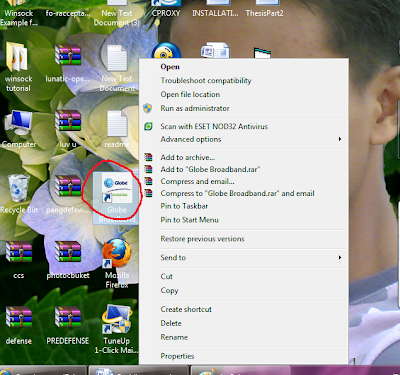
2. Find and locate the folder named config and open it.
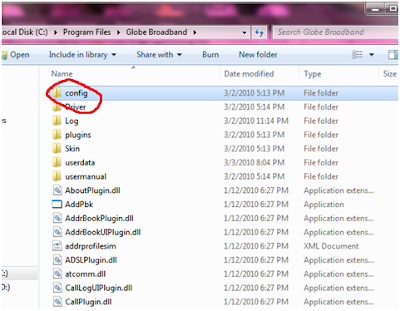
3. There are 2 xml files inside the folder. Locate the file named PluginsConfig, right click and choose edit.
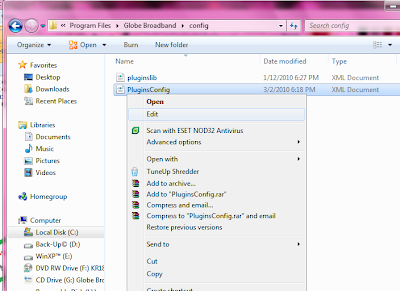
• This is the content of the xml which is much like similar to html/smf coding. If you are knowledgeable in using these codes then you can find more secrets on your globe tattoo.
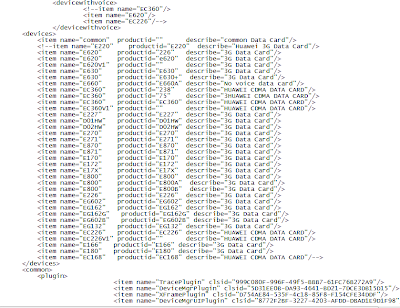
4. In that xml file, scroll down the page and find this texts:
• All you have to do is to remove the comment code which is the string !-- and – until it looks like this:
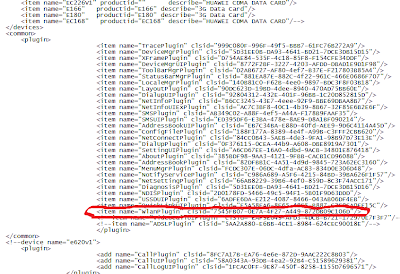
5. Save the file by pressing the keys Ctrl + S then you’re done. Your globe tattoo WLAN plugin is Activated.
6. Open the globe tattoo program and the Interface. This is mine.
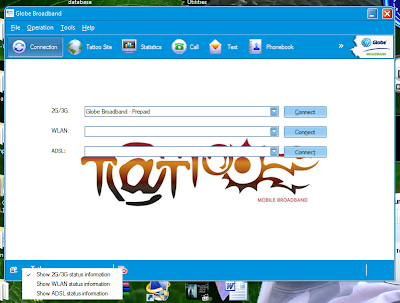
*If you want to activate other features/plugins of broadband then you can follow the steps I demonstrated in activating the WLAN. Just the same steps.
*You can find the other features/plugins of the broadband by opening the file named pluginslib at the same folder
Ang trick p0 na ito ay gumagana sa globe tattoo e1552 eto po gamit ko,
No comments:
Post a Comment